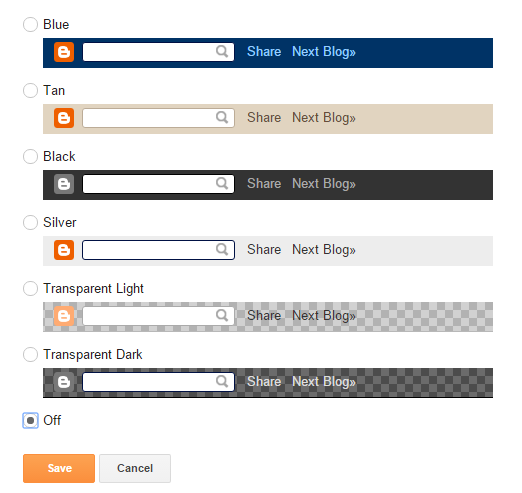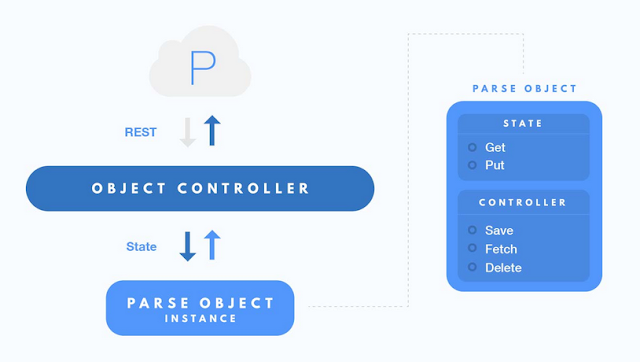In my previous blog Introduction to Hybrid Application development, we talk about different technologies which we will can use to build a Hybrid Application development.
However, before going into deep with Hybrid Application Development I was thinking to do a comparison between Web vs Native vs Hybrid Mobile applications.
Web vs Native vs Hybrid Mobile Applications
What I think about these different techniques for Mobile Application Development is that we should go with Hybrid Mobile Application development as over the past couple of years the Tools which are being used for Hybrid App development are matured and have been popular enough.
I didn't want to mention this but if you are a mobile app developer than you can see that the jobs in the IBMWorklight are more than any other Tool being used for Hybrid Mobile Application Development. If you would ask me what I am favoring the Hybrid App development is because
- Single CodeBase for all the platforms. You need to maintain only one code for different platforms like iOS, Android and Windows.
- Development is faster. As we are using the existing Web application development technologies like JavaScript, HTML and CSS with Apache Cordova
- Deployment as Native apps by wrapping the web app using native framework.
- IBM Worklight provide Single Notification server which can be used to deliver notifications to all the different platforms.
- Integration with native features is very easy.
- Offline databases can be used to store data when network is not available which huge advantage for offline support is.
- There is huge repository of Cordova Plugins which can be integrated easily.
I would like to know your opinion on this before I start the Hybrid application development series and please suggest if there is anything specific you want me to include in the series.